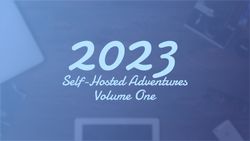The Introduction
It's almost 2023, and it's important to take steps to protect yourself online. You should be already using a password manager. A password manager is a tool that helps you create and store unique, secure passwords for all of your online accounts. This is important because using the same password for multiple accounts or using weak passwords can make it easier for hackers to gain access to your personal information.
You should be backing up your important data. This could be as simple as regularly copying important files to an external hard drive, or using a cloud backup service to automatically store copies of your data online. In the event that something happens to your devices, such as a hardware failure or a ransomware attack, having a backup of your data can save you a lot of time and frustration.
You should be using a virtual private network (VPN) when browsing the web. This can help encrypt and reduce the amount of data tracking that is found on the web. It's not a foolproof solution, but a great privacy-focused measure for security.
3-2-1 Backup Method
I follow the 3-2-1 method for backing up my data, which involves keeping three copies of my data, stored on two different types of storage mediums and one copy in the cloud. This method ensures that I always have multiple copies of my important data in case something happens to one of the copies.
One of the storage mediums I use is a network-attached storage (NAS) device with 8TB of storage capacity. This is much more storage than I actually need, but it gives me peace of mind knowing that I have plenty of space to store all of my data. I also have my NAS device set up to automatically back up to Dropbox. This allows me to access my data from anywhere as well as a consistent backup.
I have two external hard drives that I use as backups. One of these drives stays with me at all times, while the other is locked in a safe for added security. Having multiple copies of my data on different storage mediums and in different locations helps to protect against data loss due to hardware failures or other unforeseen events.
Privacy-Focused Cloud Services
- Sync.com is a cloud storage service that is based in Canada and offers end-to-end encryption to protect the privacy of its users. Sync.com has a strict no-logs policy and does not access or sell user data. It also offers a range of security features such as two-factor authentication and password protection.
- pCloud is a cloud storage service based in Switzerland that offers end-to-end encryption and a no-logs policy. It also offers a range of security features, such as two-factor authentication and the ability to set expiration dates for shared files.
- Tresorit is a cloud storage service based in Switzerland that offers end-to-end encryption and a no-logs policy. It also includes security features such as two-factor authentication and the ability to set expiration dates for shared files.
- SpiderOak is a cloud storage service based in the US that offers end-to-end encryption and a no-logs policy. It also includes security features such as two-factor authentication and the ability to set expiration dates for shared files.
- ProtonDrive is a privacy-focused cloud storage service based in Switzerland that offers end-to-end encryption to protect user data. It operates on the principle of open source, and privacy and has a strict no-logs policy to ensure that user data is not tracked or logged.
To be transparent, I have not personally used any of these cloud storage services. However, I have done some research on them and may consider doing a full review of each in the future. It's important to note that each of these services offers applications for major operating systems and devices, and that pricing can vary between them. To find the best cloud storage service for your needs and budget, it's a good idea to do some research, read reviews, and carefully consider your options.
Well Known Cloud Services
- Google Drive is a cloud storage service developed by Google that allows users to store and access their files from anywhere. It is free to use and includes a range of features such as collaboration tools, integrations with Google's other productivity tools, and the ability to access files offline.
- Microsoft OneDrive is a cloud storage service developed by Microsoft that allows users to store and access their files from anywhere. It is integrated with Microsoft's productivity tools and is available for a variety of devices, including computers, smartphones, and tablets.
- Dropbox is a cloud storage service that allows users to store and access their files from anywhere. It offers a range of features such as collaboration tools, integrations with other productivity tools, and the ability to access files offline.
- iCloud is a cloud storage service developed by Apple that allows users to store and access their files from anywhere. It is integrated with Apple's productivity tools and is available for a variety of devices, including iPhones, iPads, and Macs.
To be transparent, I have personally used each of these cloud storage services, and as previously mentioned, I am currently using Dropbox. In my personal opinion, I prefer Dropbox over the other well-known cloud services, although it is worth noting that Microsoft, Google, and iCloud are working towards implementing end-to-end encryption (E2EE). At this time, Dropbox does not offer E2EE. While this is not a deal breaker for me, I will be looking for a service with E2EE in the future.
Hardware Keys
Hardware keys are physical devices that can be used to add an extra layer of protection to your online accounts. Hardware keys come in a variety of forms, such as USB devices, key fobs, or smart cards. Some hardware keys also include near-field communication (NFC) technology, which allows them to be used with compatible devices such as smartphones.
Most modern hardware keys use the Fast IDentity Online (FIDO) standard, which is an open platform that allows for secure authentication protocols based on cryptography encryption. Hardware keys can be used as part of a multi-factor authentication (MFA) or two-factor authentication (TFA) system, which typically involves using a second device or service to confirm your identity.
MFA and TFA systems often involve using an authenticator app, such as Google Authenticator or Microsoft Authenticator, to generate one-time passcodes (OTPs) that are sent to your phone or email. While MFA and TFA can be effective at improving security, it's not foolproof. You should be using other security measures, in addition, to keeping your accounts safe and secured.
If your online accounts support the use of hardware keys, it is a good idea to set them up as an additional layer of protection. It's a good idea to keep a few of these keys with you at all times and to store backup keys in a safe location in case something happens to your primary keys.
One of the common types of hardware keys is Yubikeys from Yubico.
One of the most important things to have control over is your own data and to be mindful of who has access to it. One area where this is particularly relevant is email services. In a recent blog post, I asked the question "Should you self-host your email?", and explored the pros and cons of doing so. Self-hosting your email means setting up and managing your own email server, rather than using a service provided by a company like Google or Microsoft.
There are both positive and negative aspects to self-hosting your email. On the positive side, it allows you to have complete control over your data and who has access to it. However, it also requires a significant time and technical commitment to set up and maintain your own email server.
If you're not comfortable with the idea of self-hosting your email, there are other options available that offer more privacy-focused, managed solutions. Some email services offer end-to-end encryption (E2EE), which means that only the sender and recipient can read the content of the email, and even the email service provider cannot access it. These types of services can provide an additional layer of security and privacy, but it's important to carefully research the options available and choose a service that aligns with your privacy goals.
In my opinion, it may be a good idea to use an email service that is different from Google or Microsoft. While it may be convenient to use popular email services, it's important to consider the potential risks to your privacy and weigh them against the convenience and other benefits.
Sometimes taking the easy route may not always be the safest option.
- Harley
Privacy-centric Alternatives Include:
- ProtonMail is a secure email service that is based in Switzerland and is designed to protect users' privacy. It offers end-to-end encryption and does not track or log user data. They offer Contacts, Calendars, Drive, VPN, and more as services. Which also includes preventing email trackers.
- Hushmail is a secure email service that offers end-to-end encryption and does not track or store user data. It is based in Canada and is subject to Canadian privacy laws.
- Tutanota is a secure email service based in Germany that offers end-to-end encryption and does not track or store user data. It is designed to protect users' privacy and is subject to German privacy laws.
- FastMail is a privacy-focused email service that is based in Australia and is subject to Australian privacy laws. It offers end-to-end encryption and does not track or store user data.
Password Management
Passwords are an important aspect of online security, as they help to protect your accounts and personal information from being accessed by unauthorized parties. However, it's important to use unique, strong passwords for each of your online accounts, and to avoid reusing passwords. This can be a challenge, as it can be difficult to remember multiple strong passwords.
One way to remember all of your strong passwords is to write them down in a secure location, such as a locked book or safe. This can be a good option for major accounts and services, as it allows you to have a physical backup in case you forget a password. You can also keep this book in a secure location, along with your hardware keys and other important documents, such as your will.
To make it easier to manage your passwords, you can also use a password manager. A password manager is a tool that helps you create and store unique, secure passwords for all of your online accounts. It can also automatically fill in your passwords when you need to log in to a website, so you don't have to remember them. This can be a convenient and secure way to manage your passwords and can save you time and hassle compared to manually managing them yourself.
Password Manager Options
- 1Password is a password manager that allows you to store and manage your passwords, as well as credit card and personal information. It includes features such as password generation, autofill, and a security audit tool that helps you identify and improve weak passwords. 1Password is available as a browser extension, mobile app, and desktop app, and offers a free trial as well as paid personal and family plans.
- Dashlane is a password manager that offers features such as password storage, autofill, and a password generator. It also includes a security dashboard that provides an overview of your online security and suggests improvements. Dashlane is available as a browser extension, mobile app, and desktop app, and offers a free version as well as paid premium and family plans.
- Bitwarden is a password manager that allows you to store and manage your passwords and other personal information, such as credit card numbers and addresses. It includes features such as password generation, autofill, and a security dashboard that provides an overview of your online security and suggests improvements. Bitwarden has apps and extensions available for all major platforms. They offer free and paid plans with varying features. They are built on the premise of being open-source which can provide an additional level of transparency and security for users to see how the software works and contribute to the development.
These are just a few examples of the many password managers available. Bitwarden is a good option to consider, along with other popular password managers such as 1Password, and Dashlane. It's a good idea to research different options and choose a password manager that meets your needs and budget.
Virtual Private Networks (VPNs)
Virtual Private Networks (VPNs) are useful tools that allow you to access resources over the internet from anywhere in the world, as long as you have an internet connection. They are commonly used in enterprise environments to allow employees to securely access company resources from remote locations. However, VPNs can also be used on a personal level to access your own resources from anywhere, as long as you have a network connection.
In addition to providing access to resources, VPNs can also be used to increase privacy by creating an encrypted tunnel between two points on the web. This tunnel can hide certain actions from being seen by others, but it is not a foolproof solution. Each VPN provider handles access and data transmission differently, and some may retain more logging information about you than others. While the use of a VPN can help limit the amount of data tracking on the web, it is important to understand the policies of the VPN provider you choose and how they use your data.
VPN Providers
- ExpressVPN is a popular VPN provider that offers fast connection speeds and a wide range of servers in over 90 countries. It includes features such as a kill switch, split tunneling, and a no-logs policy. ExpressVPN is available for a variety of devices, including computers, smartphones, and routers, and offers a free trial as well as paid subscription plans.
- NordVPN is a VPN provider that offers a large network of servers in over 60 countries, as well as advanced security features such as CyberSec, which blocks ads and protects against malware. NordVPN also has a no-logs policy and offers a variety of pricing options, including a free trial and paid subscription plans.
- Private Internet Access (PIA) is a VPN provider that offers a large network of servers in over 75 locations, as well as advanced security features such as a kill switch and ad blocking. PIA has a no-logs policy and offers a variety of pricing options, including a free trial and paid subscription plans.
- CyberGhost VPN is a VPN provider that offers a wide range of servers in over 90 countries, as well as advanced security features such as a kill switch and ad blocking. CyberGhost VPN has a no-logs policy and offers a variety of pricing options, including a free trial and paid subscription plans.
- ProtonVPN offers a range of features designed to protect your online privacy and security, including a no-logs policy, military-grade encryption, and a kill switch to protect your data in case of a connection loss. It also offers a wide range of server locations, including servers in countries with strong privacy laws such as Switzerland and Sweden.
The Conclusion
To protect your online identity, it's important to take a number of steps in 2023. This includes setting up proper data backups, implementing strong security measures for your accounts, using a password manager, and taking control of your data. It's also a good idea to look for privacy-focused alternatives to the services you use. Keep in mind that while there are many "free" services available online, there is always a cost involved, whether it's in the form of personal data being collected and sold or other hidden fees.
Full Disclosure
Most of this article is comprised of facts and opinions. The featured background image was created by andyoneru and is available on Unsplash. I added a blur and a gradient overlay. I am using the brand assets provided by NordVPN, Bitwarden, Dashlane, Proton, Dropbox, Google, Microsoft, Tresorit, Sync.com, and Yubico.