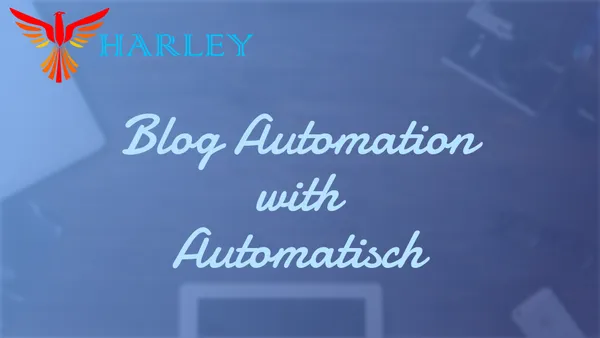Introduction
Automation is the key to saving time, money, and effort in any business or personal project. Whether you want to send emails, update spreadsheets, post on social media, or anything else, you can use automation tools to connect different apps and services and create workflows that run automatically.
One of the most popular automation tools is Zapier, which supports thousands of app integrations and offers a user-friendly interface. However, Zapier is not the only option available, and it may not suit your needs or budget. Zapier requires a monthly subscription fee that can quickly add up, especially if you use a lot of zaps or need premium features.
In this blog post, I introduce Automatisch, an open-source Zapier alternative that lets you build workflow automation without wasting time and money. Automatisch is a free software you can download and install on your own servers, giving you full control over your data and privacy. You can also customize Automatisch to fit your specific needs or contribute to its development as part of the open-source community.
How I Use This
I was an avid Zapier user, and every tool, service, or software was integrated. I didn't mind paying a subscription fee at the time, but now that I have expanded, and using more things internally, I figured I needed a different solution. For my blog, I take my newly created posts and send them to X (formally known as Twitter). I have other things, but I figure this would be a good example.
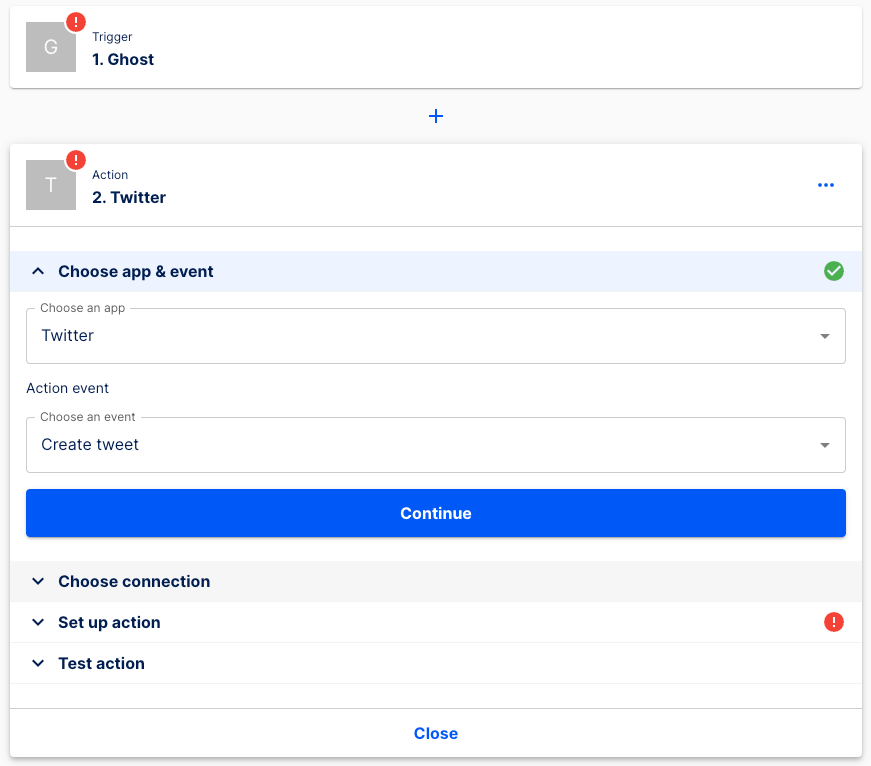
There are workflows for GitLab or GitHub, WordPress, Stripe, and more that can be used to automate your processes.
References


Container Setup
We need to clone the git repo and modify the docker-compose file. The default port is 3000 and we need to adjust it to a port that isn't being used.
# navigate to the data folder
cd /data
# Clone the repository
git clone https://github.com/automatisch/automatisch.git
# Go to the repository folder
cd automatisch
# modify the docker-compose file
nano docker-compose.yml
# find where it has the port information and change 3000:3000 to something not used like 4320:3000.
# save and exit
Control + O
Control + X
# Start
docker-compose up -dUse user@automatisch.io email address and the password is sample. Make sure to change them when you log in. Navigate to your server and the port you have chosen.
You can use this with your reverse proxy. Following my Docker guide, you can link this with NGINX Proxy Manager.
The Conclusion
Automation can enhance your skills and creativity. It allows you to expand, and save you time and money. Especially when you have a blog and you need to expand your reach. Zapier did that for me, but now it's at a price point that I am not willing to budge on. Automatisch is a promising open-source tool that is constantly being improved. I highly encourage you to grow with tools like these.
Full Disclosure
Most of this article is comprised of facts and opinions. The featured background image was created by andyoneru and is available on Unsplash. I added a blur and a gradient overlay with some text. The following images have been pulled or screenshotted from the respective websites/applications. I do not own this content.